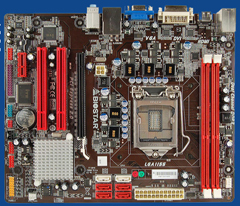There are tons of software out on the internet for windows. I will try to group it but, have not yet finished the grouping categories. I will post just a few now and group them later.
System information: astra32.com is one of the best small programs to identify your system. It is a small download and tells you 90% of what any tech would want. (Free to try)
Antivirus: Avira is one of the best free Anti virus software out there, I have used it for years. (Free)
Antivirus paid: The best is called G Data Anti Virus get a free trial and read the reviews so you can see it compared to the other top competitors. (uses lease resources, does best job of protecting your PC)
Web Browser: Firefox enough said. This has roots in the first real web browser....Netscape Navigator.
Uninstaller (free): Revo Uninstaller is an awesome uninstaller that cleans your computer while uninstalling.
Local search: We have all used Windows search and waited but, with everything search from Void Tools (free) that has passed. Note that it only searches local drives no network searches but, it is fast, clean and small. I give this program a solid 10, trust me you will be impressed.
Registry cleaning paid: JV16 power tools from Macecraft. They have definitely done their home work and have made a safe, reliable and smart tool set that allows anyone to quickly and safely clean their old data out.
Burning software: Image burn is the best (free). For DVD conversion use Convert X to DVD, (paid) it does a great job.
Defrag Hard Drive: O&O software defrag pro 15, (paid) works the best of all the software I have tried, even though Windows 10 has a defragger, O&O have made a great inexpensive tool.
Need a little fast PDF reader, then FoxIt reader (free) is the way to go. It is at lease 4 times faster and 30times smaller than Adobe's reader.